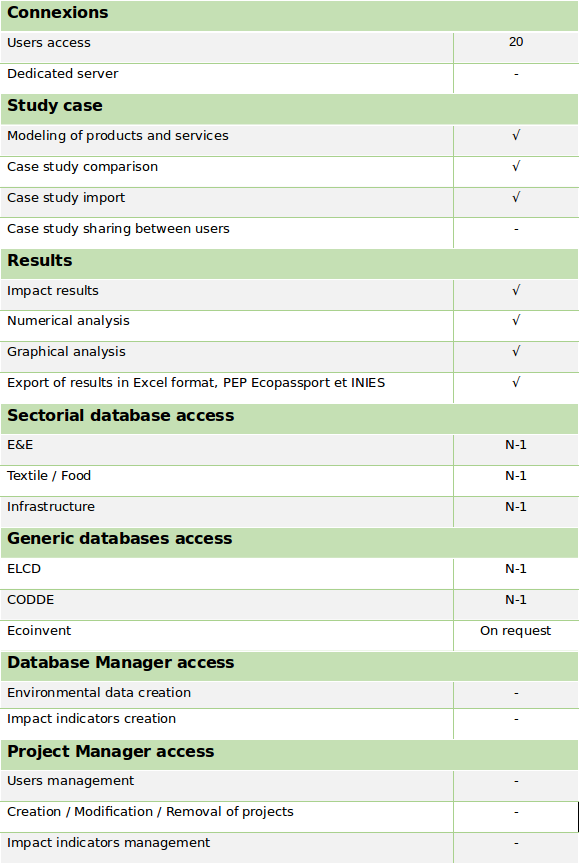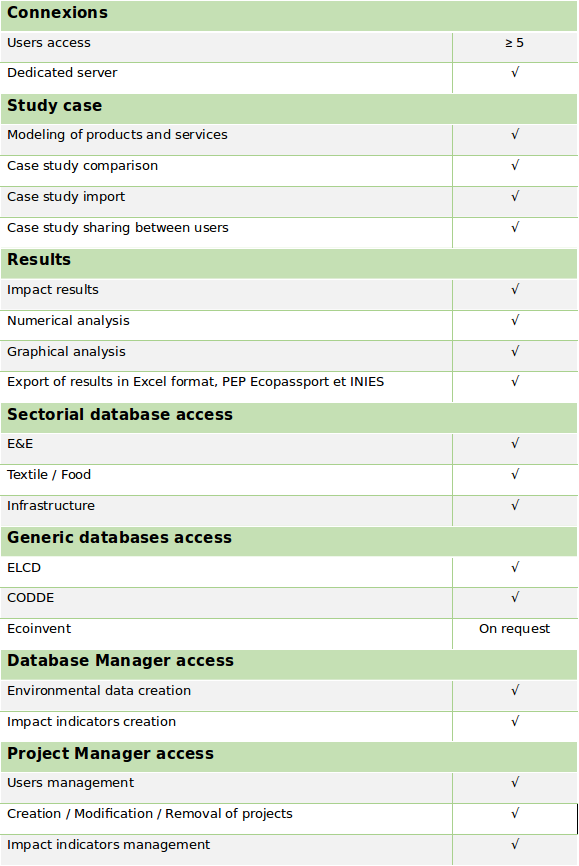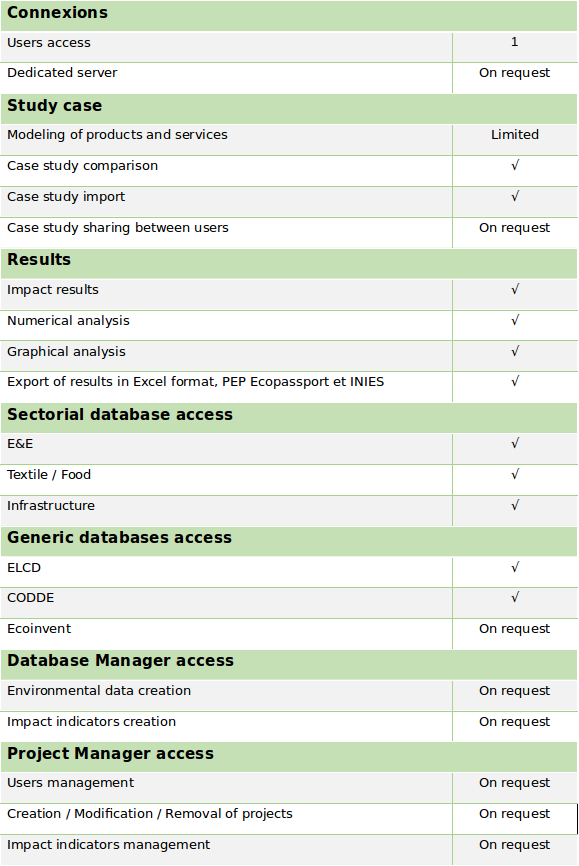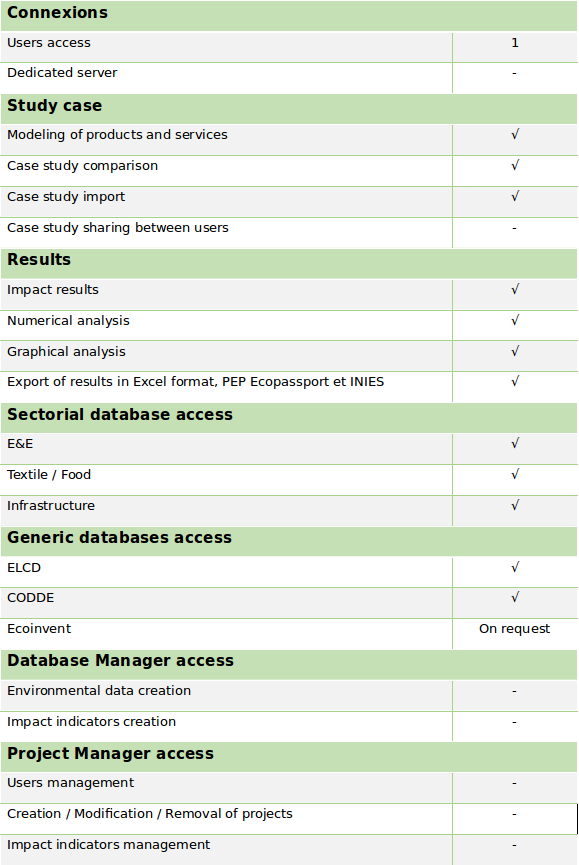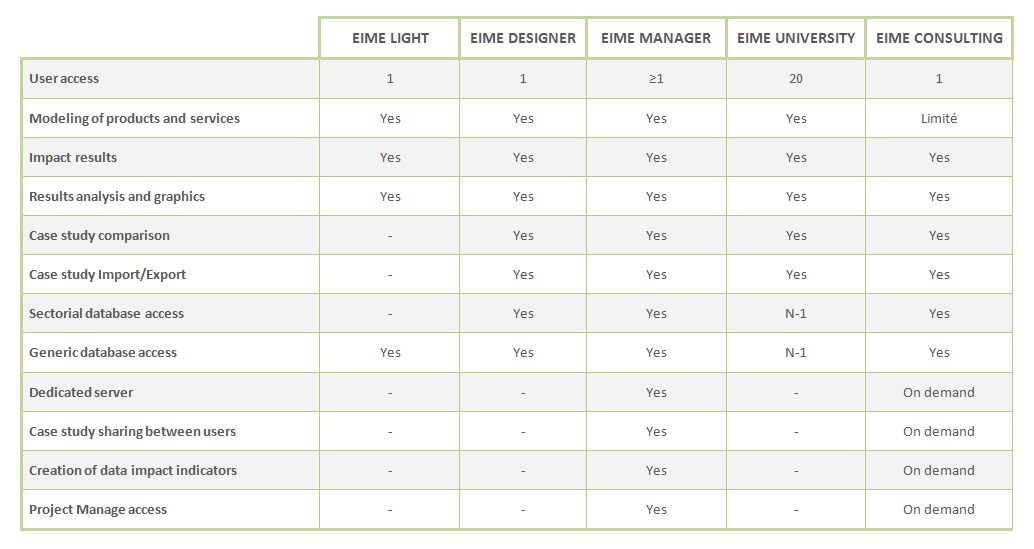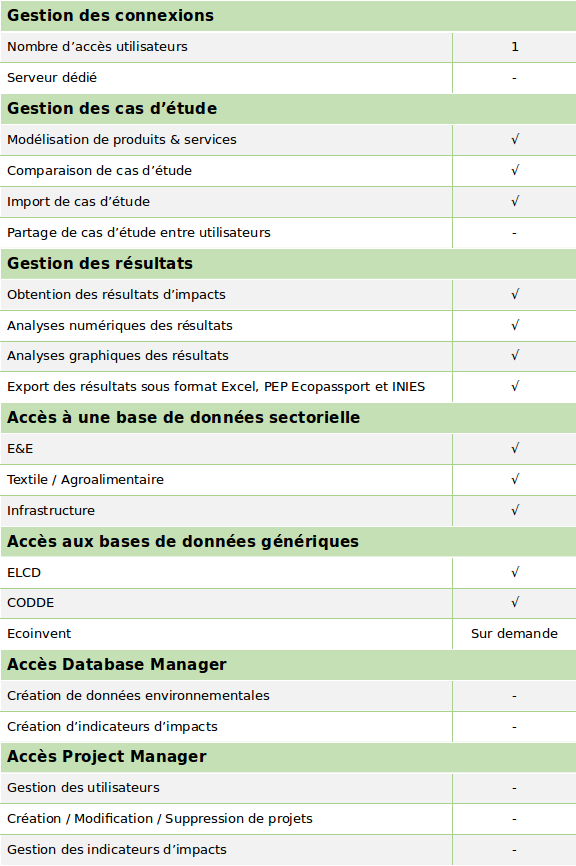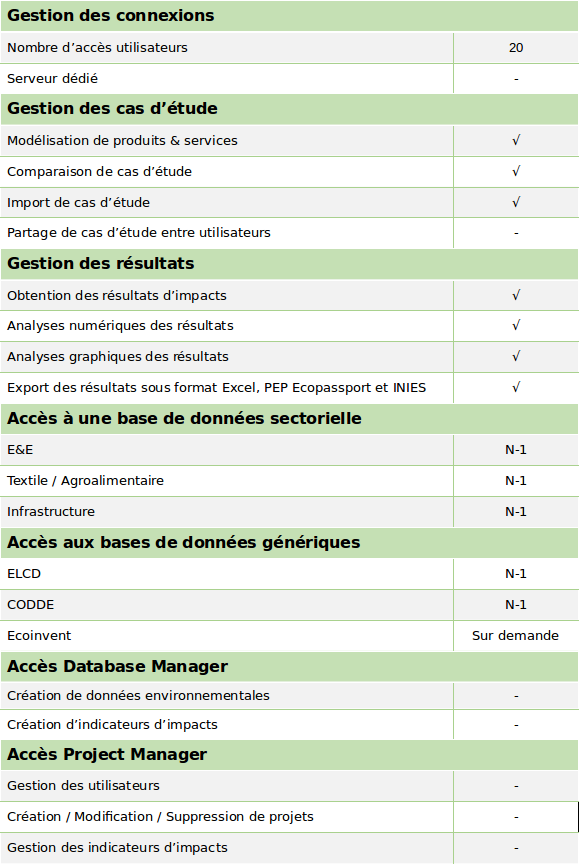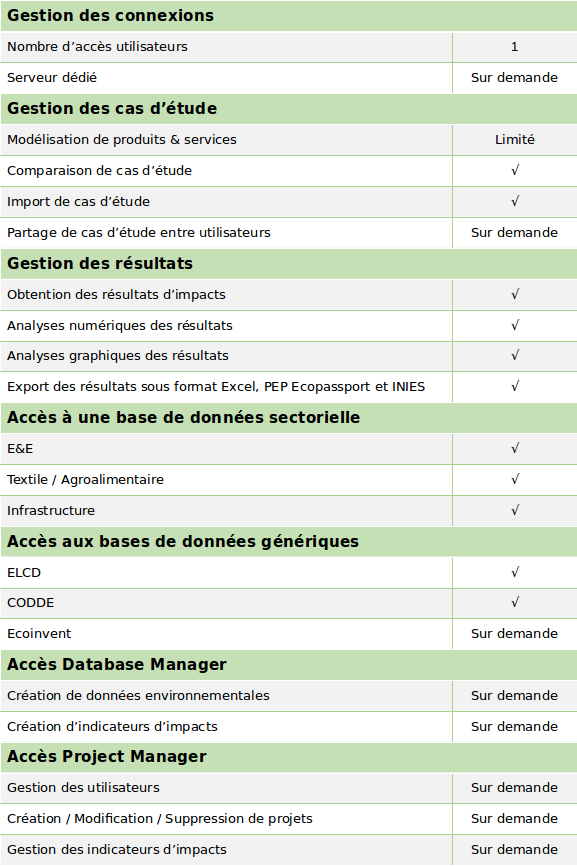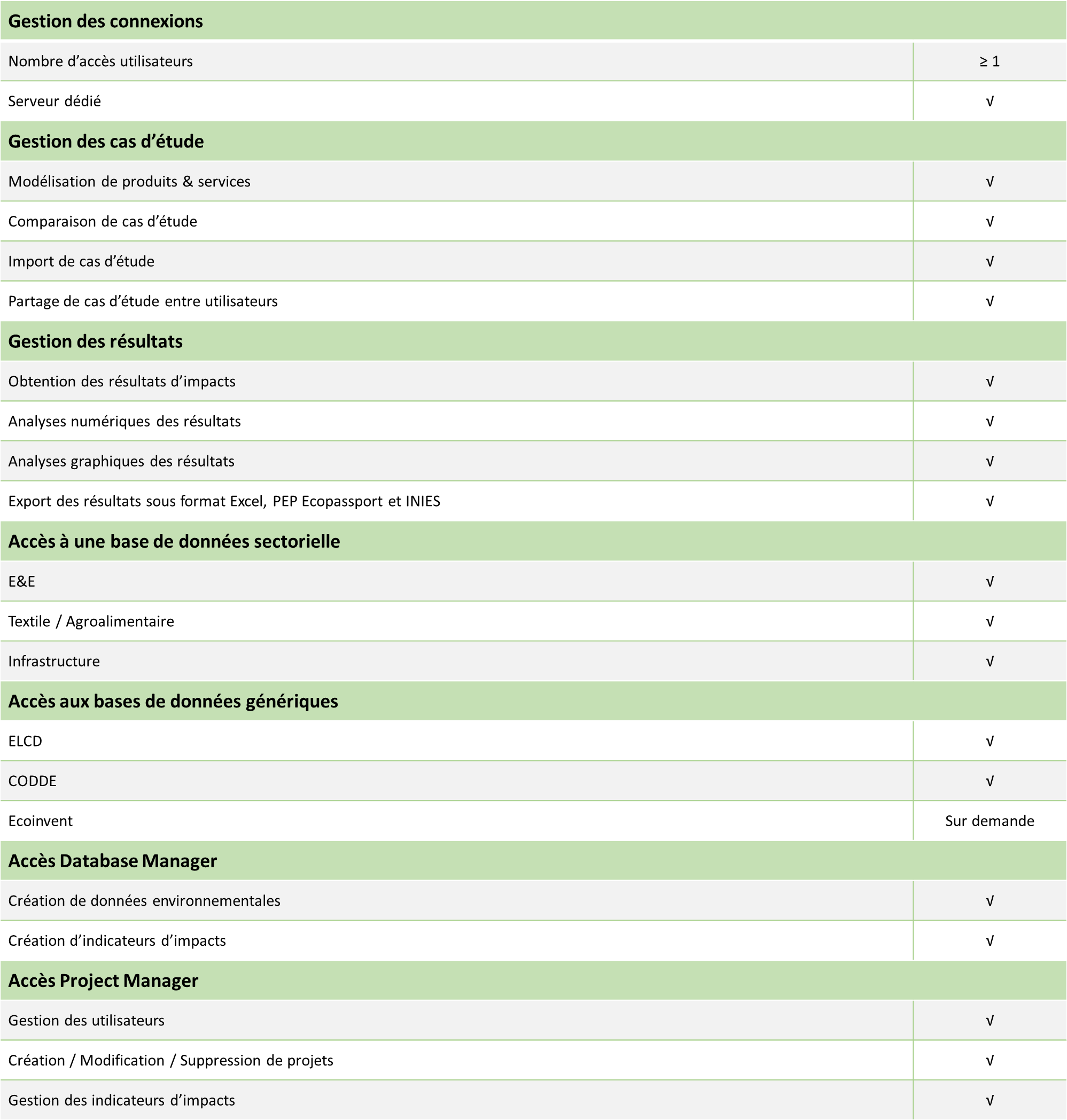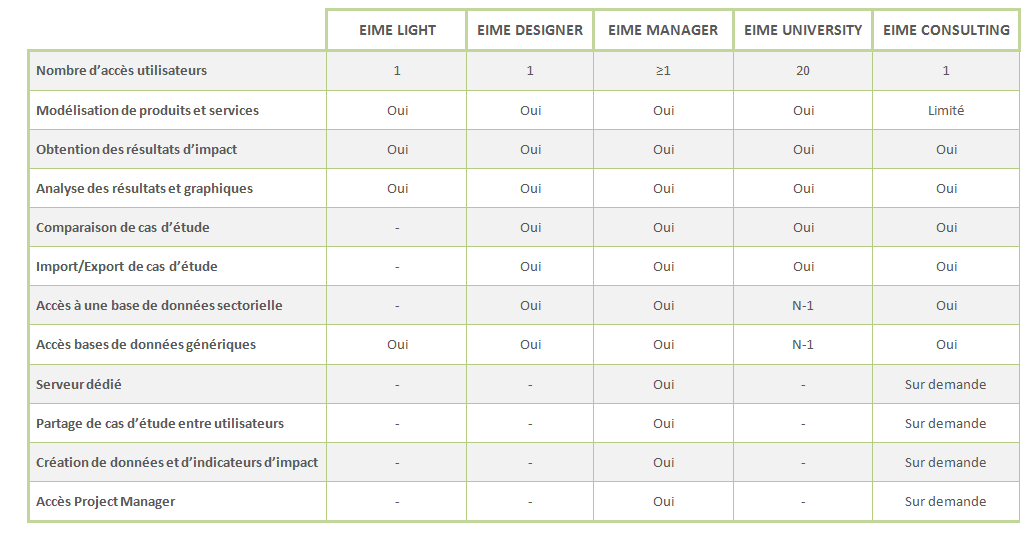- Définition : Support de communication entre professionnels, permettant d’avoir une carte d’identité environnementale du produit
- Référentiels : ISO 14 025, déclarations environnementales de types III
- Programmes : Programme PEP ecopassport®, The international EPD® system, EPD norway, IBU, EN 15 804, …
Bureau Veritas CODDE réalise et accompagne les fabricants dans la réalisation de déclarations environnementales de type III depuis plus de 10 ans.
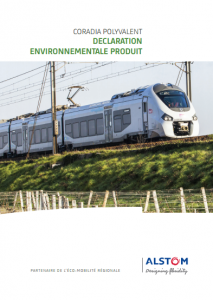 Alstom Transport – Déclarations Environnementales Produit (DEP)
Alstom Transport – Déclarations Environnementales Produit (DEP)
- Transfert de compétences pour assister l’équipe Alstom Transport dans la réalisation d’un support de communication de type EPD system®.
- Vérification tierce partie de déclarations environnementales Produit par nos vérificateurs habilités
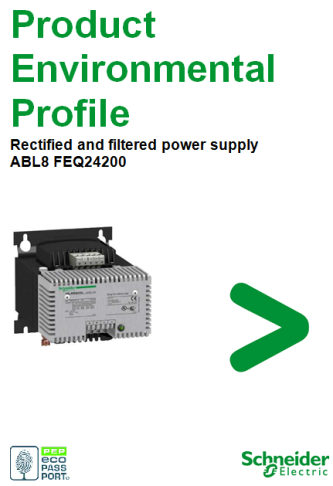 Schneider Electric – Product Environmental Profile (PEP)
Schneider Electric – Product Environmental Profile (PEP)
- Réalisation de PEP au format PEP ecopassport®
- Réalisation d’un outil Excel permettant la simplification du processus de collecte et de réalisation d’un PEP
- Formation aux équipes de Schneider Electric à la méthodologie de la réalisation d’un PEP.
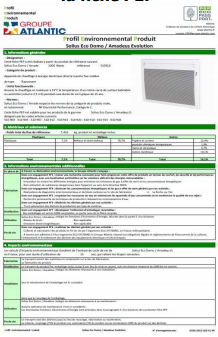 Atlantic – Product Environmental Profile (PEP)
Atlantic – Product Environmental Profile (PEP)
- Réalisation de PEP selon le format PEP ecopassport®
- Transfert de compétences via des formations sur mesure aux équipes d’Atlantic (ACV, logiciel EIME, collecte de donnée, …)
- Habilitation d’un vérificateur en interne
- Réalisation d’un outil Excel permettant l’automatisation des DEP à partir des données d’extract de la GPAO
Atlantic a déjà réalisé plus de 22 PEP au format PEP ecopassport®.
 Arbor – Fiche Déclarations Environnementale et Sanitaire (FDES)
Arbor – Fiche Déclarations Environnementale et Sanitaire (FDES)
- Réalisation de FDES pour des fenêtres bois
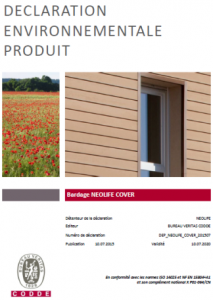 Neolife – Fiche Déclarations Environnementale et Sanitaire (FDES)
Neolife – Fiche Déclarations Environnementale et Sanitaire (FDES)
- Réalisation de 4 FDES sur des produits bois











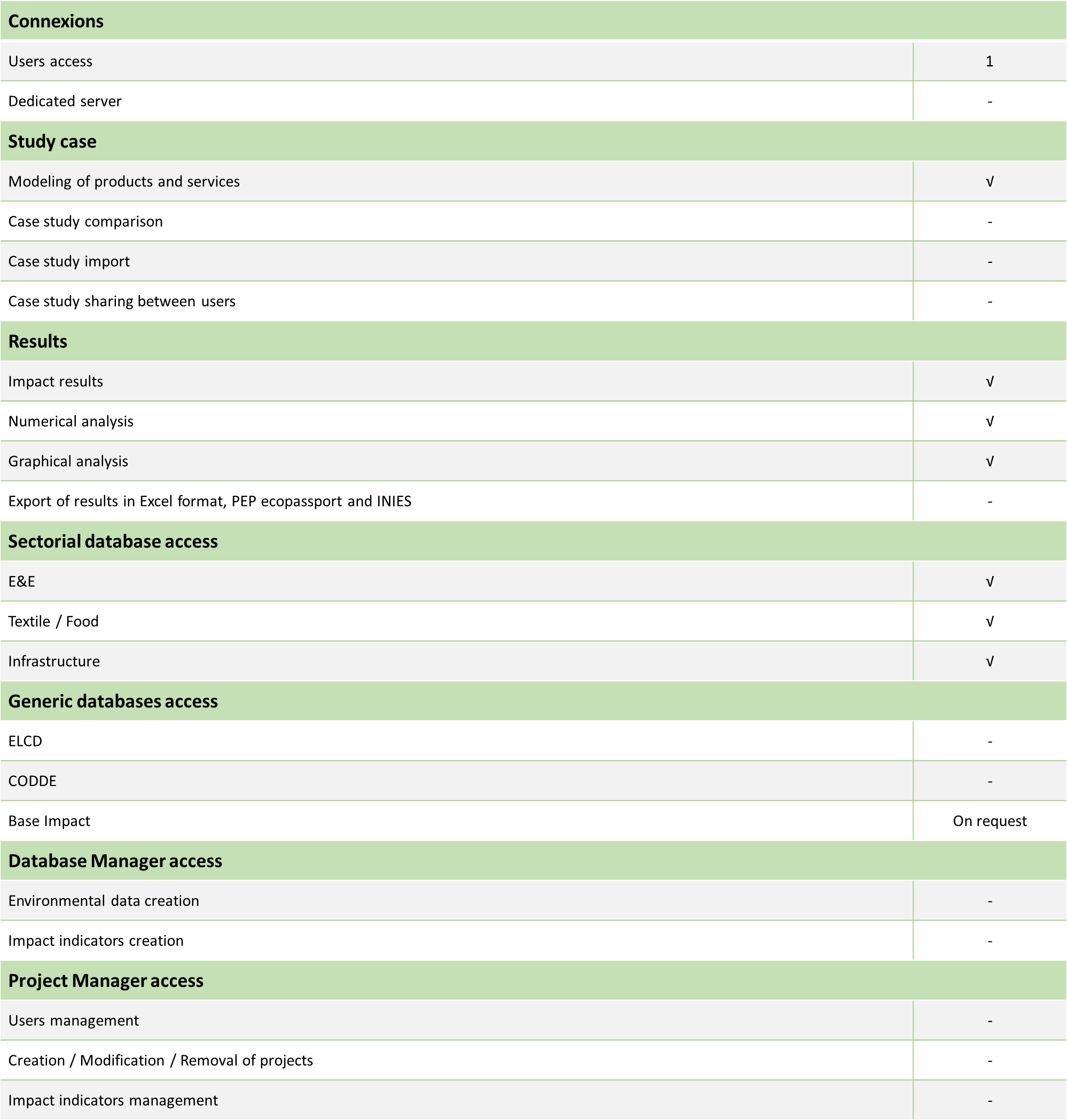
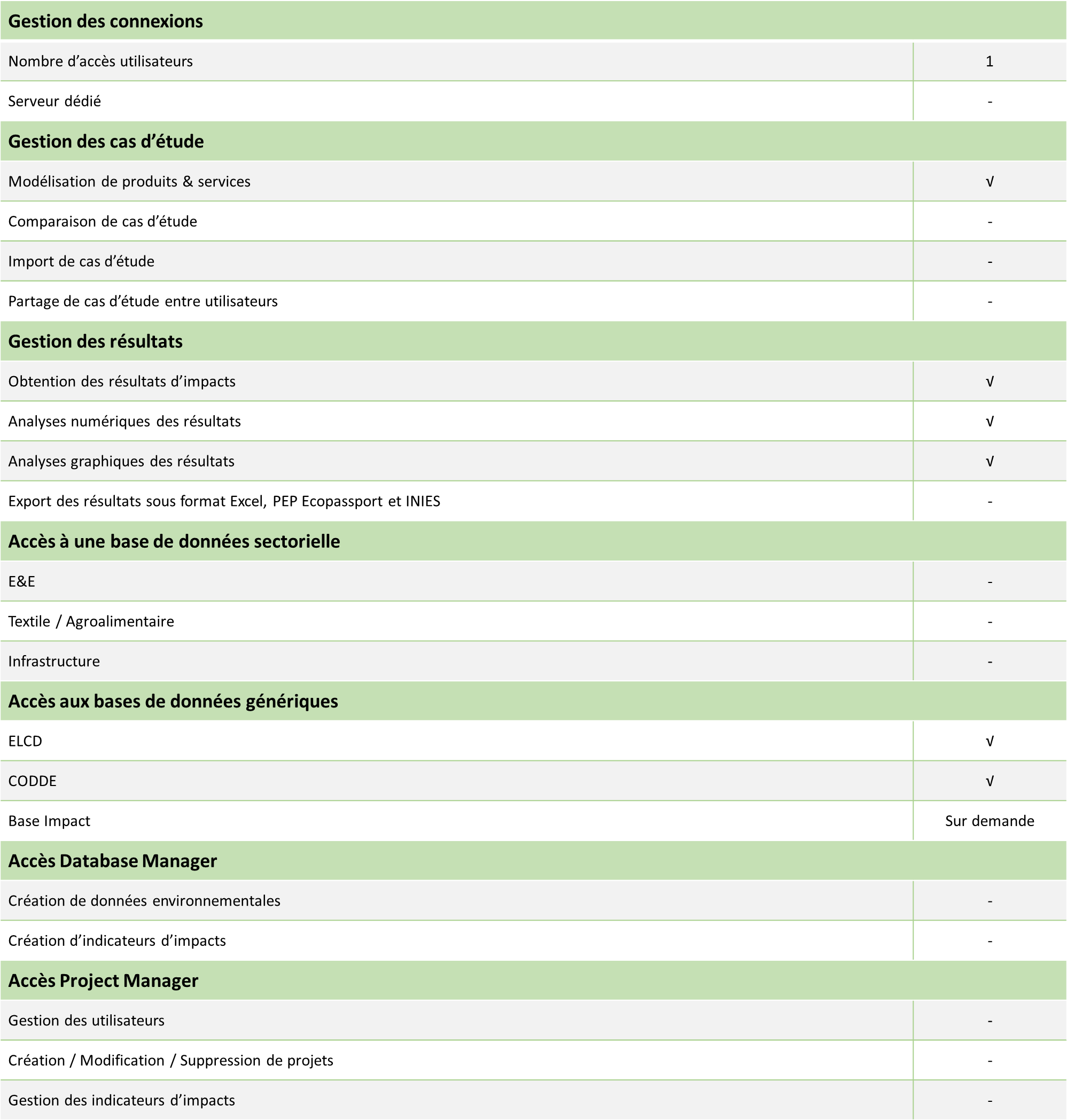
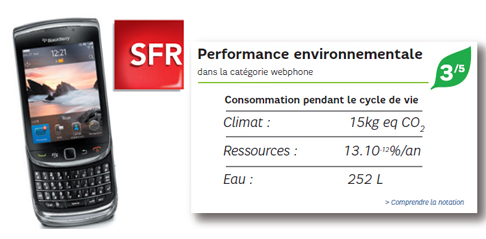 SFR/Vodafone – Affichage environnemental
SFR/Vodafone – Affichage environnemental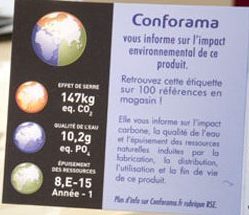 Conforama – Affichage environnemental
Conforama – Affichage environnemental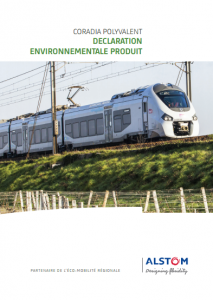 Alstom Transport – Déclarations Environnementales Produit (DEP)
Alstom Transport – Déclarations Environnementales Produit (DEP)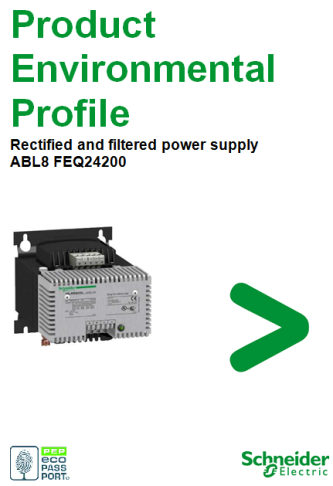 Schneider Electric – Product Environmental Profile (PEP)
Schneider Electric – Product Environmental Profile (PEP)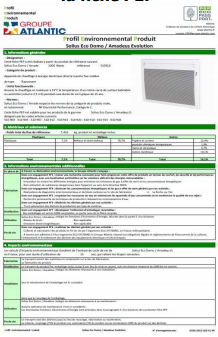 Atlantic – Product Environmental Profile (PEP)
Atlantic – Product Environmental Profile (PEP) Arbor – Fiche Déclarations Environnementale et Sanitaire (FDES)
Arbor – Fiche Déclarations Environnementale et Sanitaire (FDES)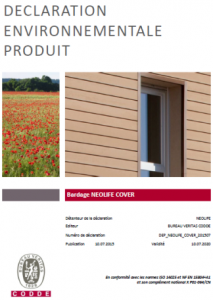 Neolife – Fiche Déclarations Environnementale et Sanitaire (FDES)
Neolife – Fiche Déclarations Environnementale et Sanitaire (FDES)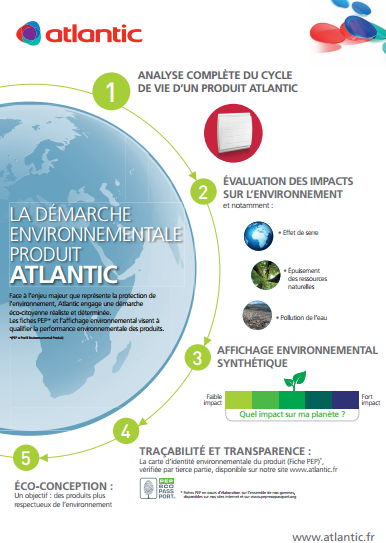 Atlantic – Communication Environnementale pour le grand public
Atlantic – Communication Environnementale pour le grand public