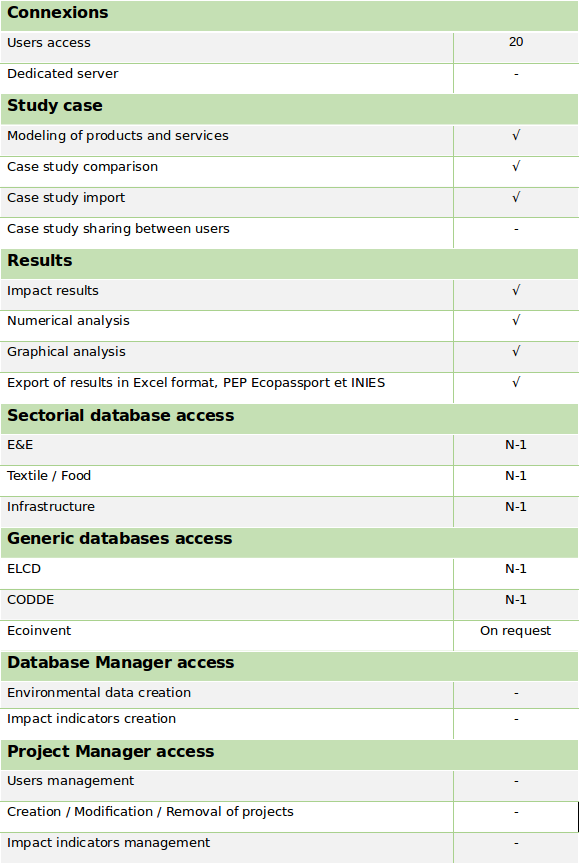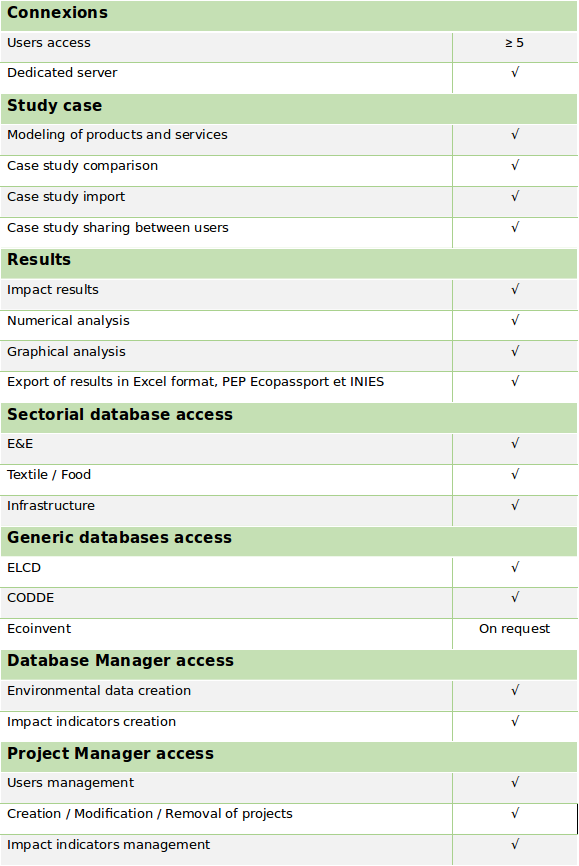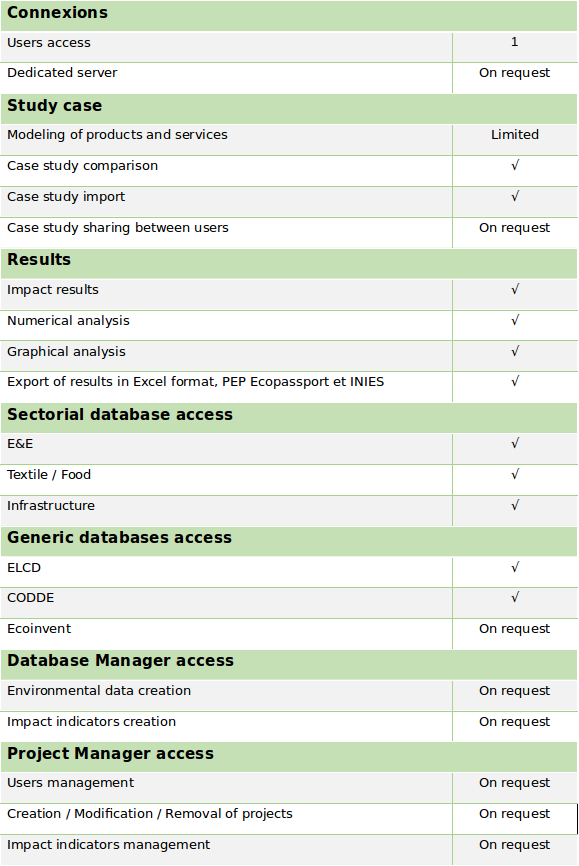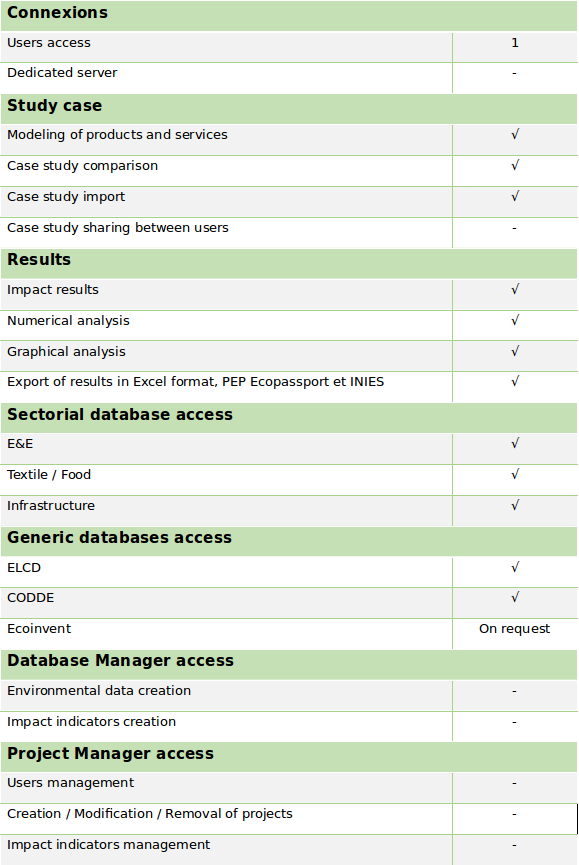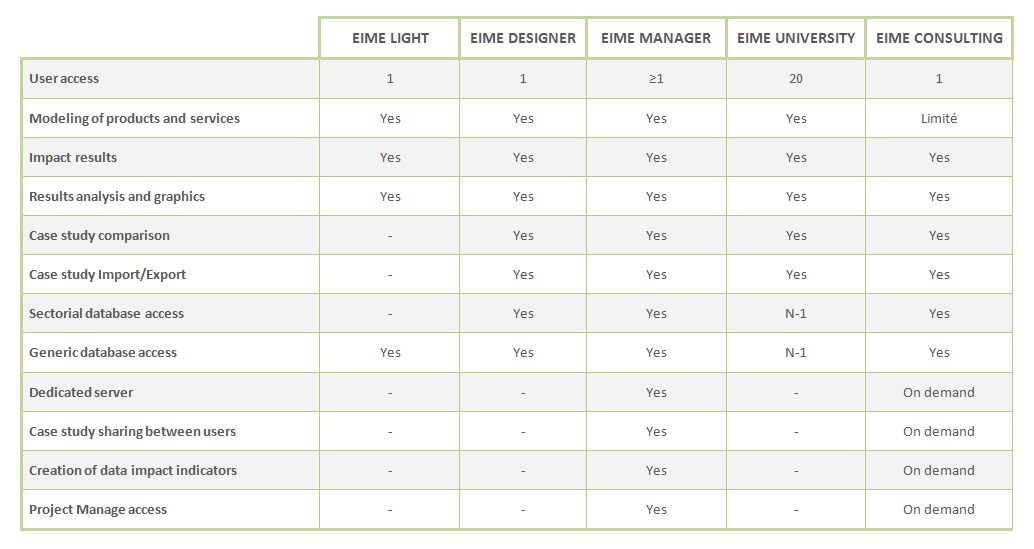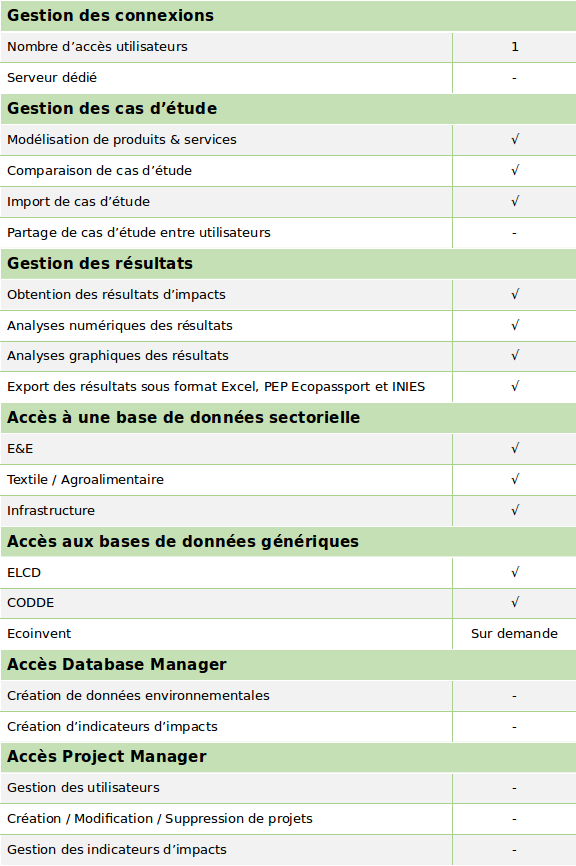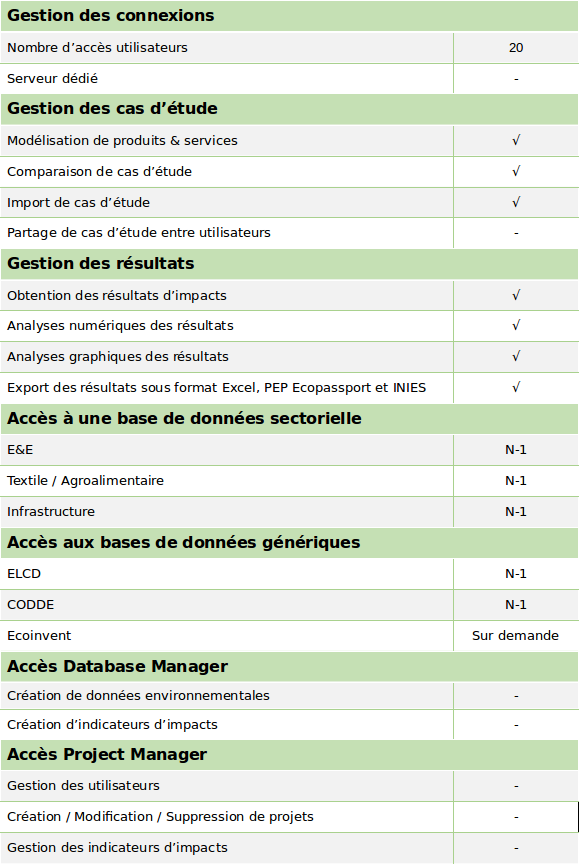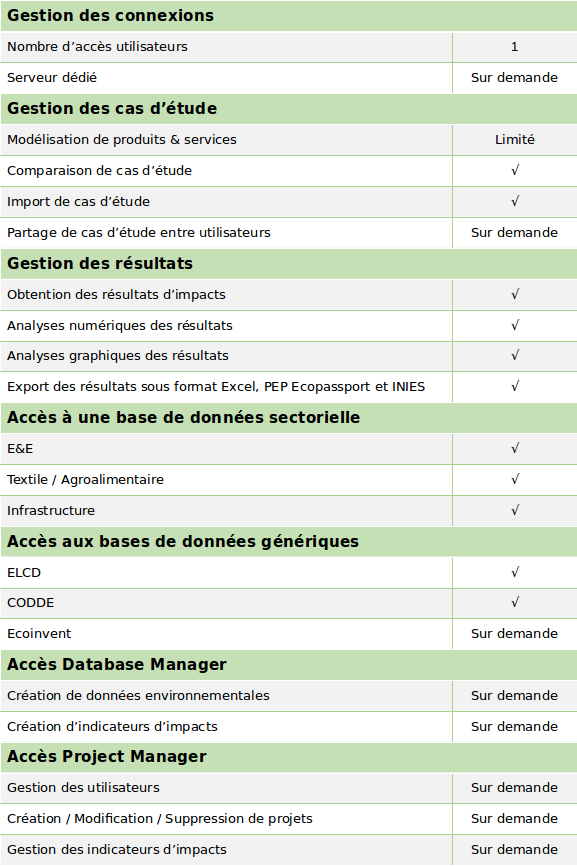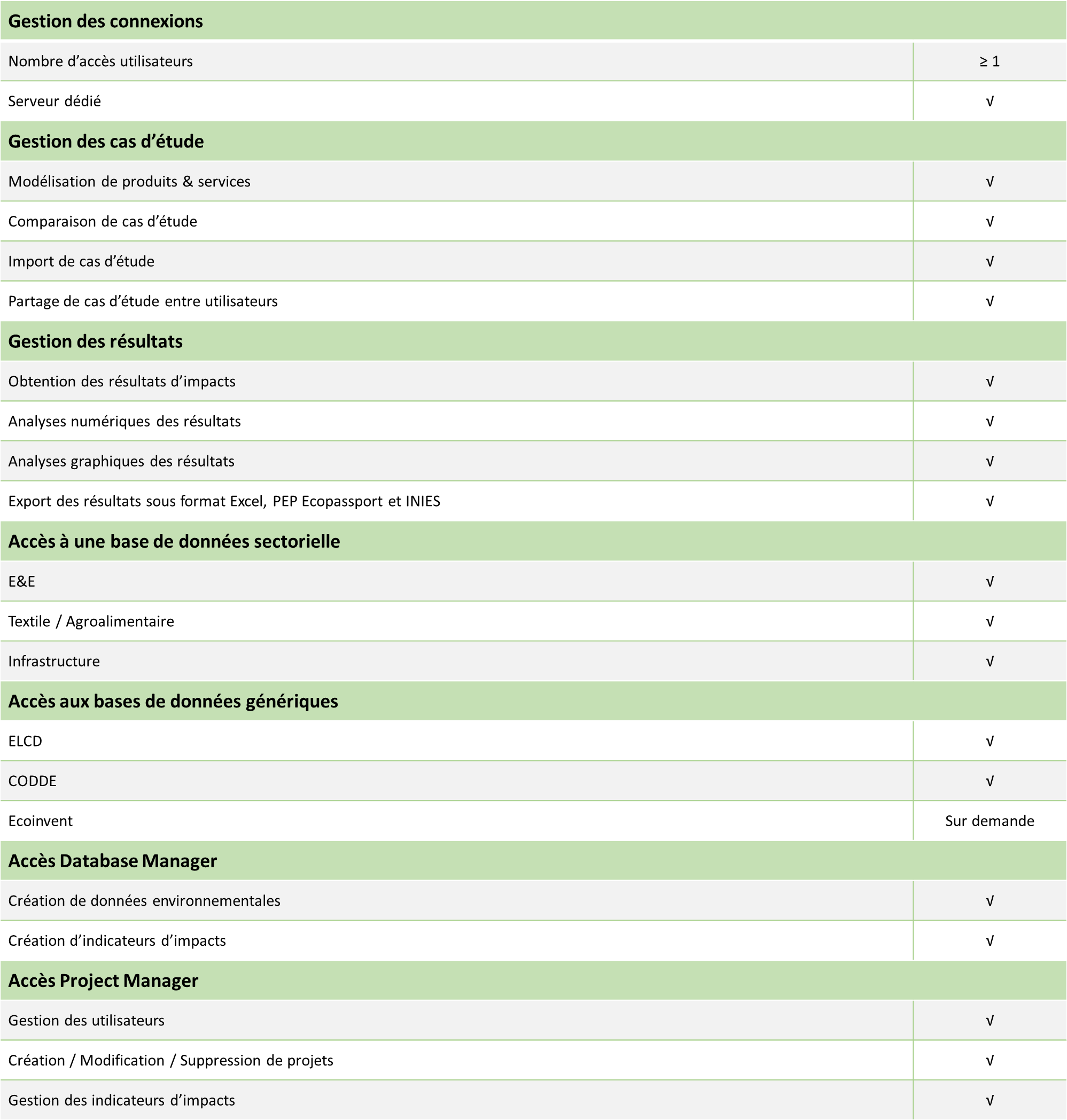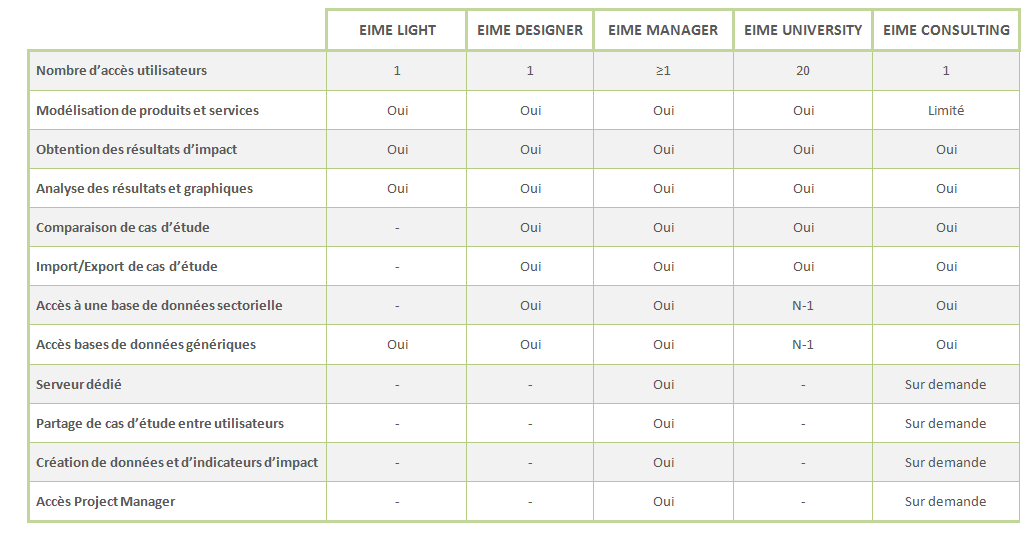OVERVIEW OF STEPS TO CREATE A LCI DATASET
Transform your case studies into LCI datasets
- Create an LCA model from the design interface
- Choose the type of dataset you want to create (material/component/process)
- Use the "Modulation" feature to create LCI dataset. EIME takes care of:
- Aggregating the inventory in Unit Process Black Box format (also called Cumulative Life Cycle Inventory) (ISO 14040/44 compliant, Reference Package EF 3.1)
- Making the inventory available in the database
Check the compliance of your LCI dataset
EIME assists you in verifying your LCI datasets.
- Use the verification protocols defined by LCIE Bureau Veritas to check the results, including:
- "Material/Component/Process" classification
- Product flows
- Biogenic carbon content
- Net calorific value
- Track the status of your dataset (working version, final version for review, finalized version)
Document your LCI dataset
- Document your LCI dataset using the EIME form
- Format compliant with the recommendations of the European EPLCA Platform (ILCD data format)
- Save time by duplicating forms
Publish and use your LCI datasets
- Publish your LCI datasets. Only members of your organization will be able to access it.
- Create a project to start using your datasets in a case study.










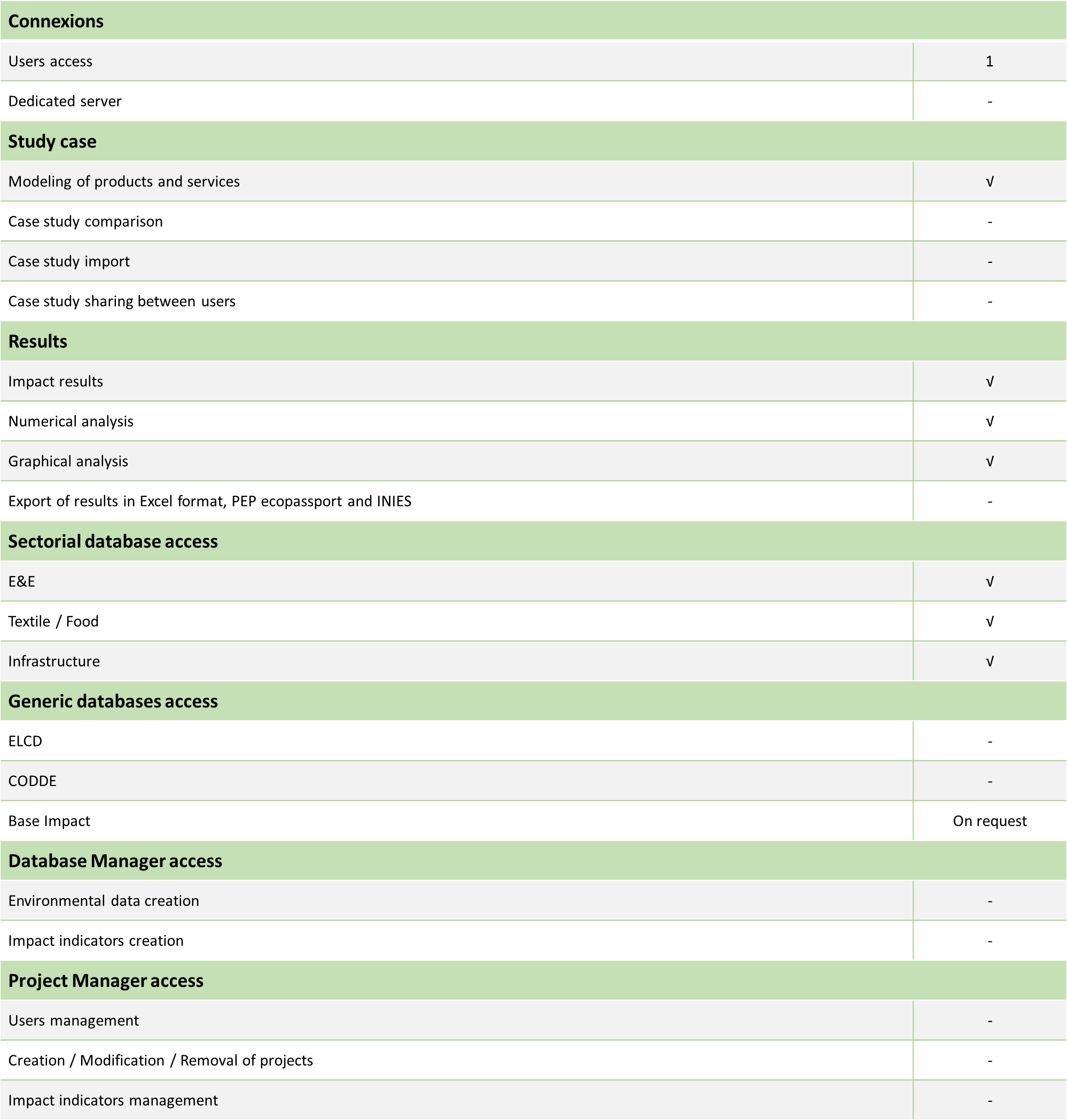
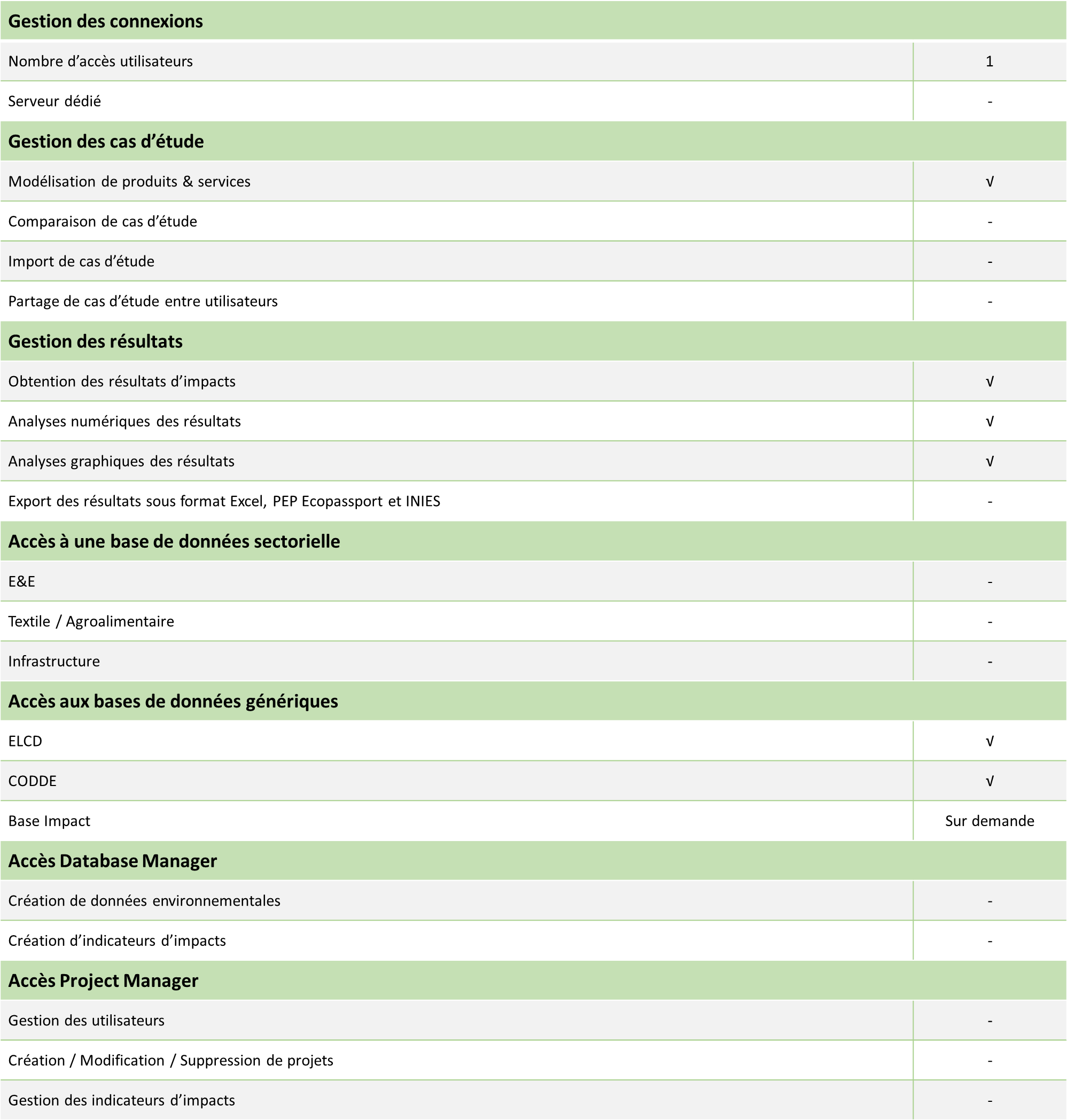
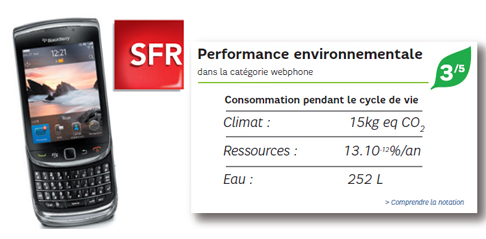 SFR/Vodafone – Affichage environnemental
SFR/Vodafone – Affichage environnemental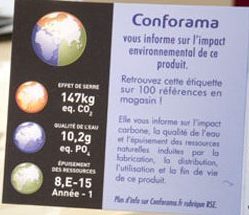 Conforama – Affichage environnemental
Conforama – Affichage environnemental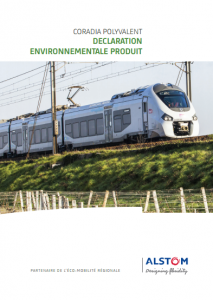 Alstom Transport – Déclarations Environnementales Produit (DEP)
Alstom Transport – Déclarations Environnementales Produit (DEP)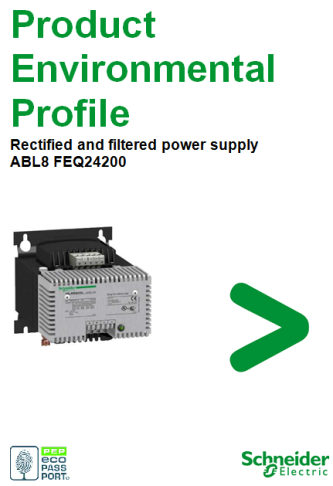 Schneider Electric – Product Environmental Profile (PEP)
Schneider Electric – Product Environmental Profile (PEP)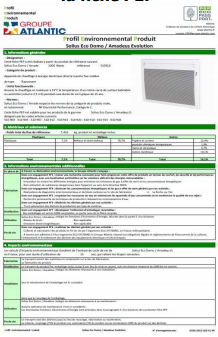 Atlantic – Product Environmental Profile (PEP)
Atlantic – Product Environmental Profile (PEP) Arbor – Fiche Déclarations Environnementale et Sanitaire (FDES)
Arbor – Fiche Déclarations Environnementale et Sanitaire (FDES)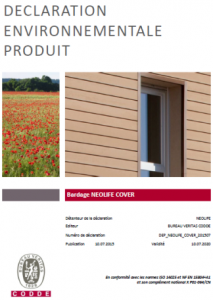 Neolife – Fiche Déclarations Environnementale et Sanitaire (FDES)
Neolife – Fiche Déclarations Environnementale et Sanitaire (FDES)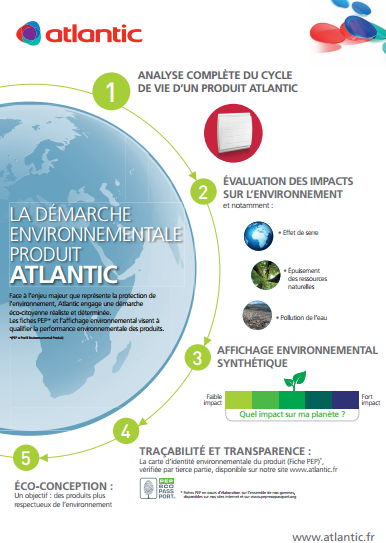 Atlantic – Communication Environnementale pour le grand public
Atlantic – Communication Environnementale pour le grand public